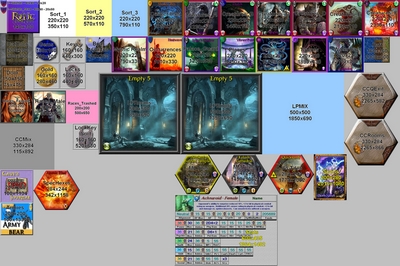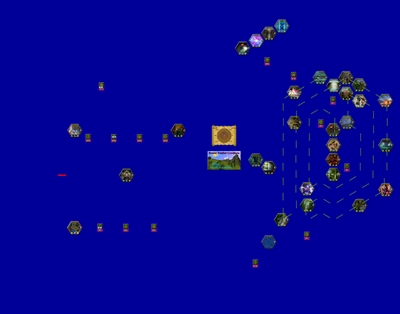Article #2
To Be King Home Page || Development Blog || Dr. Nostromo's Home Page
There's been quite a few major changes made since I switched over to v5. The Vassal Engine has progressed to the point to where the editing features have become far more organized and easier to use. This has been extremely helpful in adding new features and controls to the game.
Here's a view of that Resources window with all of its stuff. Click the picture for a larger view.
The left picture is what the hidden Resources window would look like within the game. It would normally never be opened for view but it does have a hotkey to open it for play-testing. The card deck near top center, showing a Unicorn as the top card, is the Collectibles deck and the Unicorn is one of the new A.I. art pieces. Fortunately, this one has 4 legs.
The right picture is a template graphic showing all the locations for all the decks including deck size and x,y coordinates within the window for each one. I use it for reference and to plan where to put a new deck or a stack of pieces, if necessary.
The most exciting feature I've begun implementing in v5.3 (specifically 5.3.1, at the moment) is creating random map configurations and loading them into the base game as an extension. Before, I was just creating copies of the module with different map configurations in each one. That worked just fine except the module is 70 megs in size and a map file is less than 8 megs. So, creating a new 78 meg module every time I wanted a new map scheme seemed kind of silly. So here's what the process looks like now. Click the picture for a larger view.
The left picture is what the main map would look like if you opened the main game module without loading a map file. Basically, it's just a window showing the components that permanently reside in the locations shown. The right picture shows what it looks like after the map file has been loaded. Not only does it load a graphic of the map, it also loads all the components that may require player interaction for that particular map configuration.
The map maker is not part of the "To Be King" module but is actually a separate module used just for the purpose of making a .JPG map graphic by distributing terrain tiles randomly throughout the Kingdom Map using a specific set of rules and then capturing an image of it. It's what I use as the first step in making a map file for the base module. The reason I didn't include it in the base module is because it's 47 megs by itself and I didn't see the point of adding that much bloat into a module when its only purpose is to create a map. So, I'll just create a batch of map files and make them available.
Along with the main Kingdom map, the map file also contains a unique map configuration for both Laurica's Palace and the Catacombs. Here's a sample of each. Click the map for a closer look.
The left map is Laurica's Palace with 12 randomly placed rooms with doors, many of them locked. You'll note that each room also has a 'Relic'. Players will be given a quest to find a specific relic within the palace. So, they have to explore the palace room-by-room to find the one they're looking for. Each room will be revealed when a player enters the room.
I'm going to remove the Relics in future map files and set it up so that when the host triggers a new game, the relics will be randomly distributed. As it stands now, if more than one game is played using a single map file, the relics never change rooms making it a lot easier for players to find what they're looking for once they get used to the map.
The right map is the Catacombs. If discovered, a player can attempt to use them to get back to the main island much faster... maybe. The lighter colored rooms at the junctions of the various corridors, rotate randomly throughout the game. So, a player my get lucky and get through them quickly or it could a death trap.
What I'm doing now.
Since I now have a fully operational module, it's time to do some graphics upgrading for the description mats. When a game piece has a description, a player would right-click the item and select 'Info' and this will display the description and abilities for that item. Before switching to v5, I was just using black on white text as a description. It helped to make the game playable but didn't look particularly good.
I then upgraded everything to black 'Signpost' font overlayed on parchment. This looked better but I still wasn't particularly happy with it. For one thing, that font is all uppercase which is limiting in style. Here's a sample of the Ring of Spiritual Energy with its old, downloaded graphic and its B&W description mat and the newer 'Signpost' font mat on parchment.

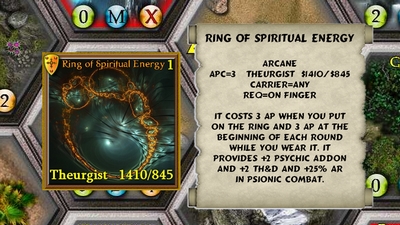
Beginning with v5.3, I started re-designing the description mats once again, this time using a colored title in 'Ringbearer' and the text in black 'Geometr 231 HV Bt'. It's bold and easy to read. So far, I've updated the description mats for the Races, the Talents and several Collectibles. It was during this process that I found A.I. Art Generators and began using them to create my own cards. I'm now going back through the game components that I've upgraded description mats on and I'm giving their graphics a new face lift. Once I've caught up to what I have, I'll start working on the rest for both description and artwork. I'll post samples of my work as I go.
Here's the updated A.I. graphic and description for the Ring of Spiritual Energy that I was showing above.
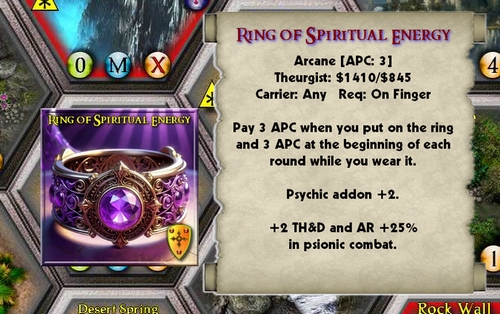
That's currently where I am and what I'm working on. The Next articles will basically be updates to my progress in getting a fully operational and fully distributable copy of "To Be King".
To Be King Home Page || Dr. Nostromo's Home Page